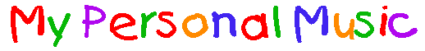Download and install VLC Media Player from the Google Play App Store

https://play.google.com/store/search?q=vlc+media+player+app+for+android&c=apps&hl=en_US
Download the personalized music files onto your Android device
There are three options for downloading the music onto your device:
- From the Download/Confirmation Page after you place your order:
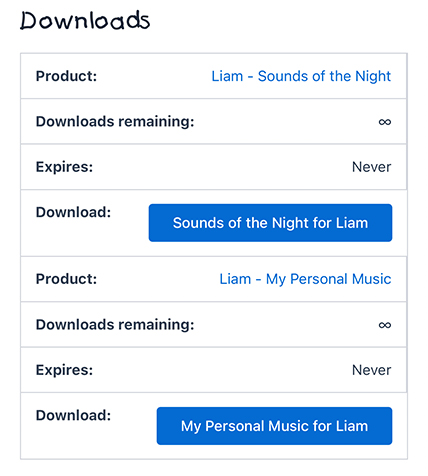
2. From the Confirmation email you receive after you place your order:
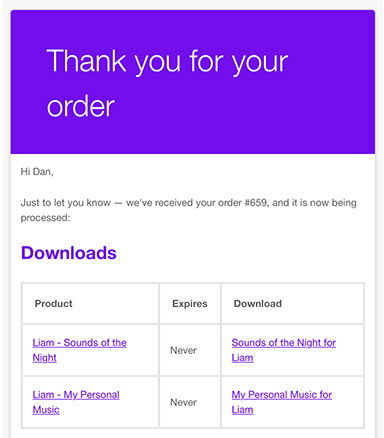
3. From your account:
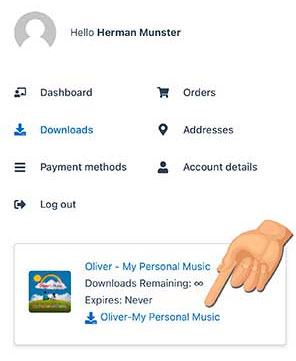
Click “Download” to download the file(s) to your device
- Open the Files
 app on your Android device.
app on your Android device. - Open the Downloads folder.
- Double tap the zip file(s) to extract them. They will extract into the Audio folder.
- The songs should now be available to play in the VLC app.